Start off with a really crap quality audio file, such as
https://archive.org/details/BeethovenSymphonyNo.7_807Open it in Audacity.
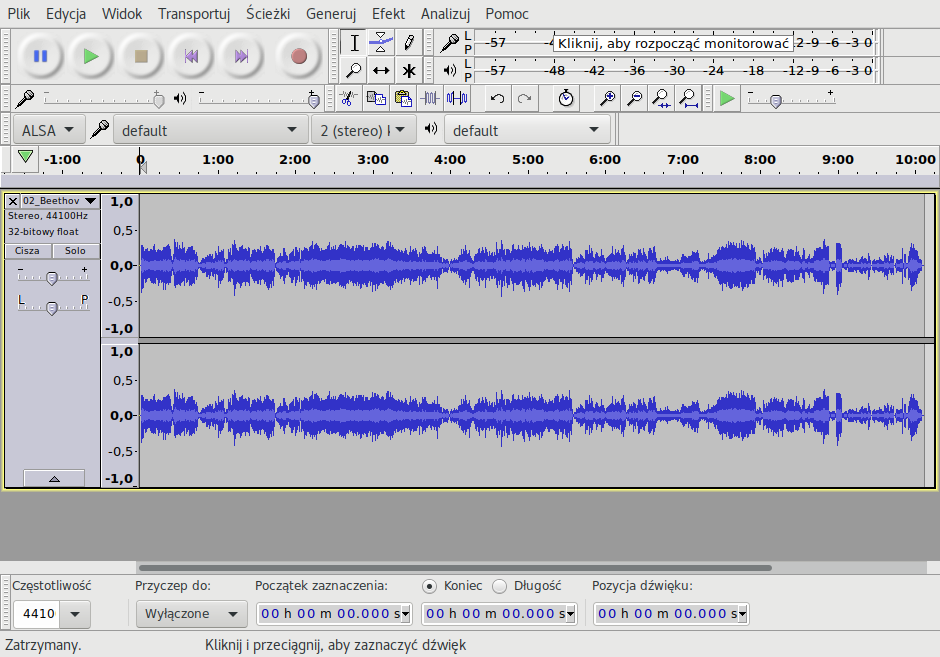
As you can see, it's a single channel audio file. It's normal for such old recordings to be mono. So first you should split the channels into one, in the Tracks menu.
Then you should remove the noise. To do that, you need a noise profile. In most audio tracks this is the beginning silence, with a little bit of hissing. In case of my file, it's this:
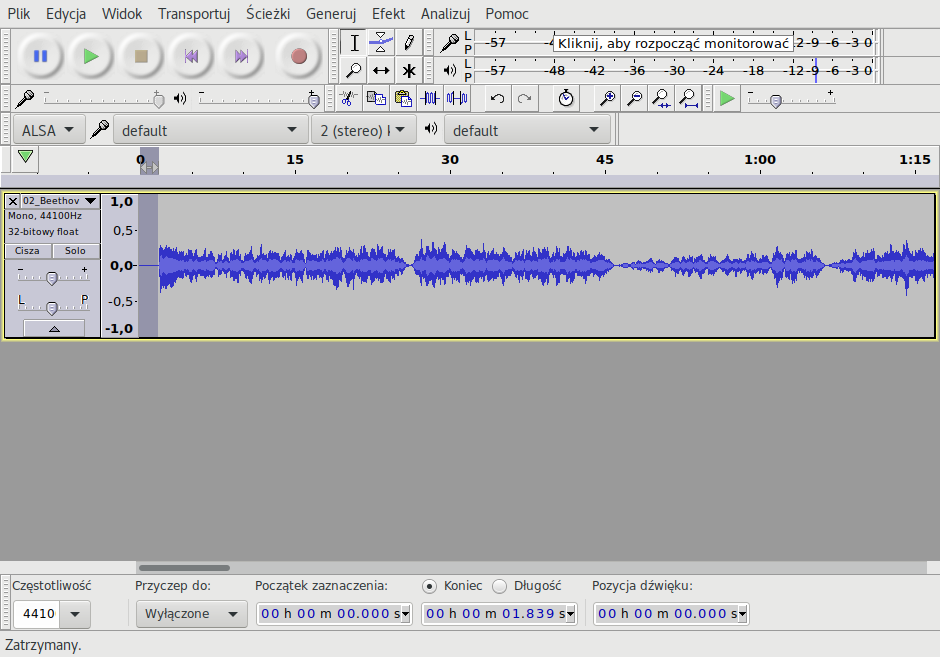
Afterwards use the Noise reduction tool in the Effect menu.
The second step is to use Truncate silence at a level of around -40dB. Remember that this will also remove silence from the whole music track, not only beginning and the end.
Now would be a good time to analyze the spectrum of your file, using the Analyze menu.